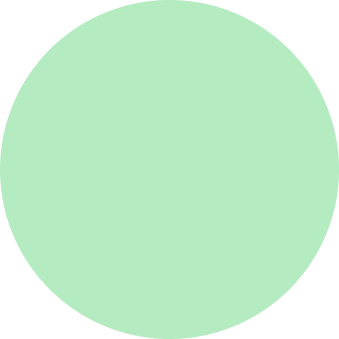java server page
tomcat10 使用jsp注意事项
pom.xml导jakarta依赖
xml
<dependency>
<groupId>org.glassfish.web</groupId>
<artifactId>jakarta.servlet.jsp.jstl</artifactId>
<version>3.0.1</version>
</dependency>
<dependency>
<groupId>jakarta.servlet.jsp.jstl</groupId>
<artifactId>jakarta.servlet.jsp.jstl-api</artifactId>
<version>3.0.0</version>
</dependency>jsp文件中
EL表达式配置
jsp
<%@ page isELIgnored="false" %>jstl配置
jsp
<%@ taglib prefix="c" uri="http://java.sun.com/jsp/jstl/core" %>jsp编码配置
jsp
<%@ page language="java" contentType="text/html; charset=UTF-8" pageEncoding="UTF-8"%>EL 表达式 (expression language)
在jsp页面中写上${expression}(如${brands}), 可获取到域中的值
在servlet文件中
java
req.setAttribute("brands", brands); // 在域中设值
req.getRequestDispatcher("el-demo.jsp").forward(req, resp); // 转发JSTL
JSP标准标签库(Jsp Standarded Tag Library)
quick start
导依赖
xml
<dependency>
<groupId>jstl</groupId>
<artifactId>jstl</artifactId>
<version>1.2</version>
</dependency>
<dependency>
<groupId>taglibs</groupId>
<artifactId>standard</artifactId>
<version>1.1.2</version>
</dependency>在JSP页面上引入JSTL标签库
jsp
<%@ taglib prefix="c" uri="http://java.sun.com/jsp/jstl/core" %>隐藏域
html
<input type="hidden" value="${brand.id}" name="id">hidden 类型的 <input> 元素允许 Web 开发者包含用户不可见、不可改的数据,在用户提交表单时,这些数据会一并发送出。比如,正被请求或编辑的内容的 ID,或是一个唯一的安全令牌。这些隐藏的 input 元素在渲染完成的页面中完全不可见,而且没有方法可以使它重新变为可见。